Auto-repair in PCB Visualizer – more robust PCBs faster
Why use PCB Visualizer?
Before you order we recommend that you upload your data-set and allow a few minutes for PCB Visualizer to analyse your data and report back any issues (missing files, data not matching the design-rule specifications of your chosen service, etc.).
That way you can resolve any issues before you order, and place your order confident that it will proceed without delays.
New Auto-repair function
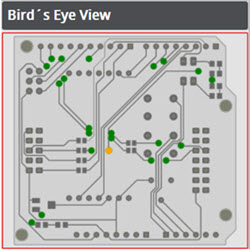
Today PCB Visualizer contains the first of our planned Auto-repair functions. These will fix common design-rule issues automatically, delivering a more robust end-product without the need for designer intervention.
Long-term reliability requires a minimum ring of copper around each plated hole, the annular ring. The new Auto-repair function analyses the annular rings, flags the errors, and repairs via hole violations, where possible, by reducing the size of the via hole. The parameters of the process are fully controlled by the user. The results are displayed under the PCB Checker tab for the designer to evaluate.
Result:
- Issue fixed.
- More robust PCB.
- No designer time lost.
See BLOG for a detailed description how Auto-repair can work for you.
|

 Electronics Design Show 2015
Electronics Design Show 2015 
 Electronics Design Show 2015
Electronics Design Show 2015